1. Download the framework from http://framework.zend.com/.
2. Edit the php.ini. ( it is find in php folder in th
e
xampp installation) to set up the include_path for frame work.
like this :
Windows: "\path1;\path2"
include_path = ".;C:\xampp\php\pe
ar\;C:\xampp\php\ZendFramework\library"
( I have copied the ZendFramework in C:\xampp\p
hp)
3. Set up the environment variable “path” to point php folder.
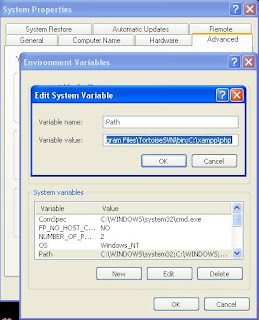
4. Restart the the machine.
Now your zendframework is configured to system.
5. Create the project folder inside the htdocs folder using the command prompt.
Like this:
C:\xampp\htdocs> C:\xampp\php\ZendFramework\bin\zf.bat create project myblog
The above command will create a zendframework project directory structure in C:\xampp\htdocs

No comments:
Post a Comment